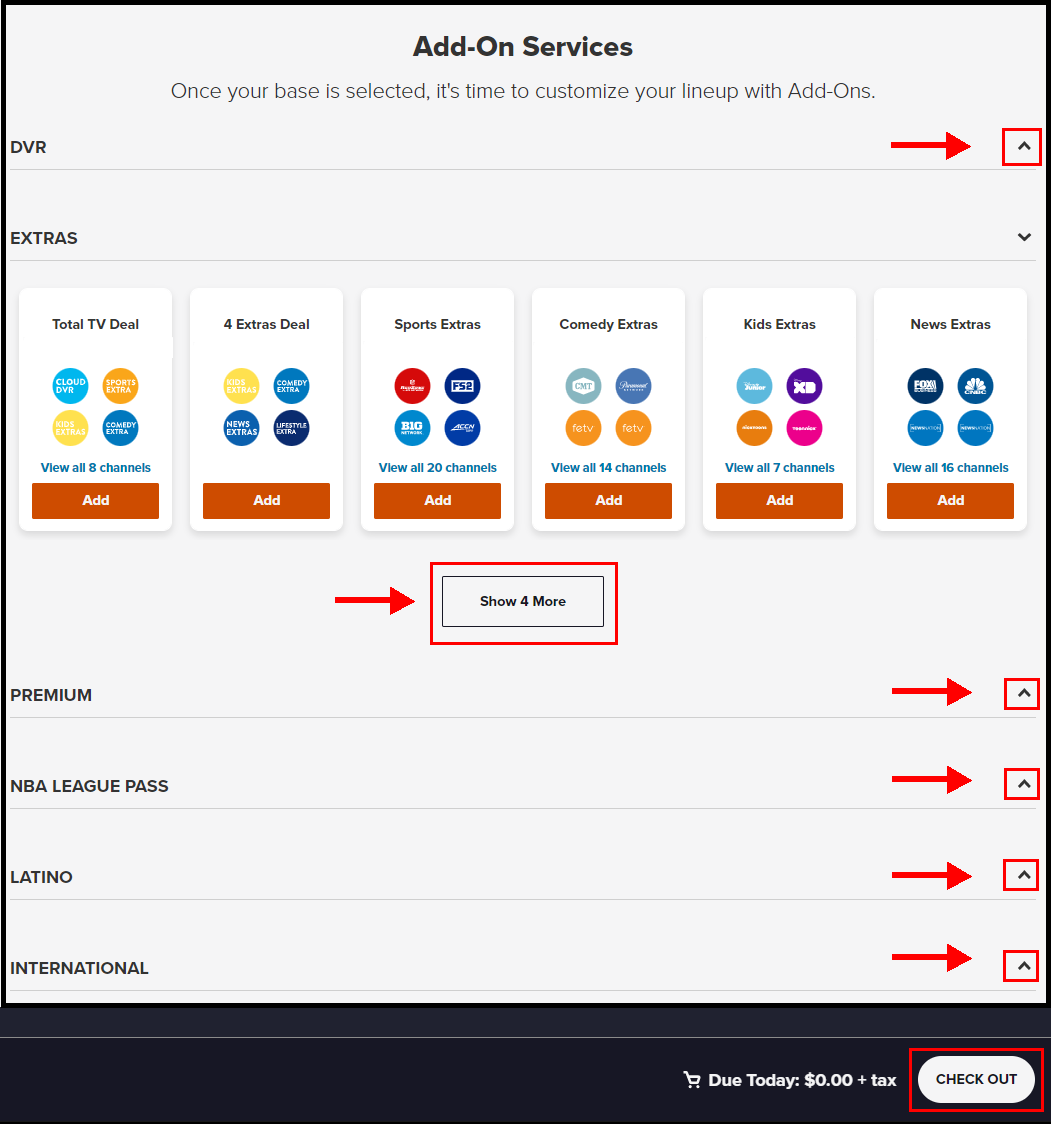Sign up for Sling
Step 1: Choose the plan that matches your interests
- Sling Orange is geared toward families and sports fans.
- Sling Blue is best for news, reality TV, and drama.
- Sling Orange & Blue is the most bang for your buck, with sports, news, and entertainment.
- Sling Select is best for budget shoppers. A small pack of must-have channels like FOX News and NFL Network at a lower price.
- Sling International includes hundreds of channels in 20+ languages.
- Sling Latino es la mejor opción para canales en Español.
Step 2: Customize with Extras & Premium Services
Add Extras to get mini channel collections sorted by interest, such as Comedy Extra or Sports Extra.
Add Premium services like MGM+ or Paramount+ with SHOWTIME to get access to specific shows and movies you love.
Need more than 50 hours of DVR space? Upgrade to Unlimited DVR and stop worrying about managing your recordings.
Step 3: Watch on your favorite devices
Bring your perfect TV lineup with you wherever you go! Whether you want to 'Sling' on a Roku, smart TV or mobile device, simply download the Sling app onto a huge variety of supported devices to watch the live TV you love any time.
NOTE: To subscribe, modify your account or watch Sling TV, you must be in one of the 50 United States or Puerto Rico.
Frequently asked questions
What local channels are available on Sling?
Sling Blue, Sling Select, and Sling Orange & Blue include live streaming of some local channels, but access despends on where you live.
Local channels are not included with Sling Orange.
Can I watch Sling on more than one device at a time?
You can watch Sling on all of your favorite compatible devices, but the number of streams you can watch at the same time varies depending on your base plan. Streaming limits also apply to any Extras you add to your base plan.
Want channels that fit your interests?
Find answers to questions related to package and programming options, use our Service Optimizer tool, and much more!
Not finding what you're after?
- Our Chatbot can solve many problems 24/7. Click the Chat icon on your screen to begin.
- Visit our Troubleshooting & Technical Issues page to find answers to FAQs and solutions to common problems.
- For even more comprehensive viewing guides and sports schedules head over to sling.com/whatson.