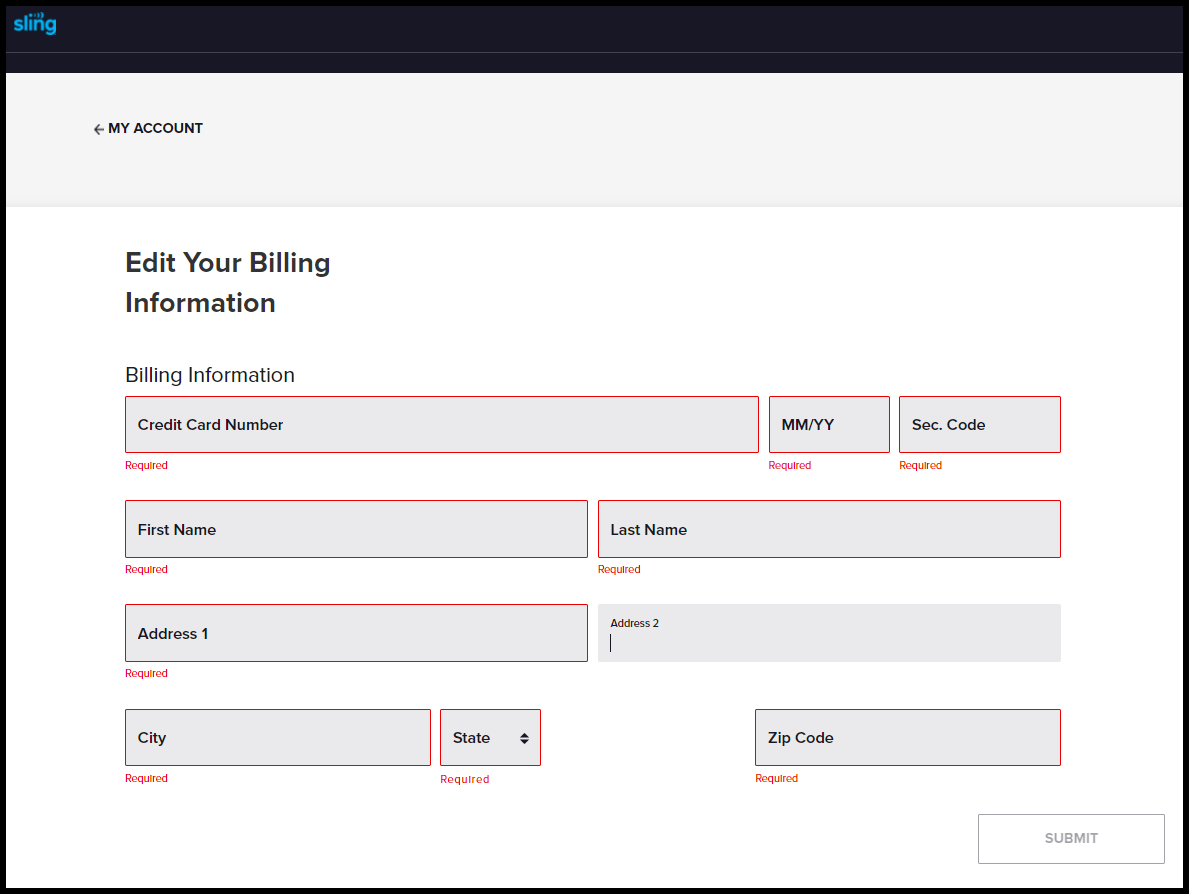Updating the Card on File
To update your credit card information, start by visiting sling.com/my-account and sign in to your account:
- Click Update Payment Information
- Edit or change your credit card on file and your billing information
- To save changes made to your billing information, click SUBMIT
- When updating you payment method, all required fields must be filled in before you can SUBMIT changes
Not finding what you're after?
- Our Chatbot can solve many problems 24/7. Click the Chat icon on your screen to begin.
- Visit our Troubleshooting & Technical Issues page to find answers to FAQs and solutions to common problems.
- For even more comprehensive viewing guides and sports schedules head over to sling.com/whatson.